When promoting a new event, BlueGolf 360 gives you the opportunity to send out promotional materials in various ways. The various methods gives administrators the option of how they want to contact their target audience.
The Promotion Methods available for your organization include:
· CSV Recipient List Export
· Text
· News Article

Email:
One of the most common ways you will promote your events is with email communications. Eligible members and participants will receive email correspondence with pre-formatted documentation that will include:
· Links to Register.
· Links to important event information.
NOTE- Any Participant or Member who has opted out of email communications will not receive these promotions.

CSV Recipient List Export:
CSV Recipient List Export will allow you to quickly export the mailer information to be used elsewhere. Any member or participant who has chosen to opt out of communications will be excluded from the export list.
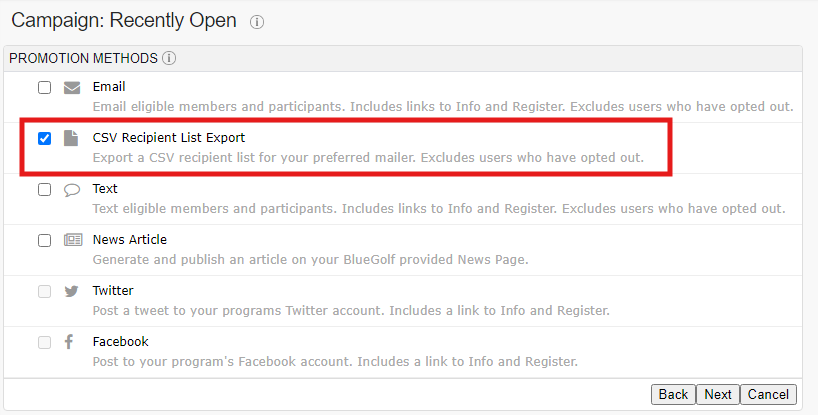
Text:
For quick, concise, and to the point promotional messages, Text offers the ability to send eligible members and participants event updates which include:
· Links to Register.
· Links to important event information.
NOTE- Any Participant or Member who has opted out of email communications will not receive these promotions.

New Article:
Quickly generate and publish a News Article for your events on your BlueGolf provided News Page. When using News Article, you will not be prompted for Target Recipients.

Social Media:
If your organization is using Twitter (Now X) and/or Facebook, use these options to post to your program’s accounts. Information shared in these posts include:
· Links to Register.
· Links to important event information.
NOTE- When using Twitter (Now X) or Facebook, you will not be prompted for Target Recipients.

Was this article helpful?
That’s Great!
Thank you for your feedback
Sorry! We couldn't be helpful
Thank you for your feedback
Feedback sent
We appreciate your effort and will try to fix the article