BlueGolf 360 offers a multitude of ways to promote specific tournaments, camps, clinics, etc. The different types of promotions offers administrators the versatility to promote based on a specific situation. Below are a list of all the promotion types:

Deadline Extended:
The Deadline Extended option is available to promote open events with manually extended registration deadlines. Any event that has had a manual extension will be selectable when creating a promotion.

Recently Open:
Choose Recently Open to get a head start on registration for your upcoming event. Any event whose registration date has recently opened will be selectable for this campaign.
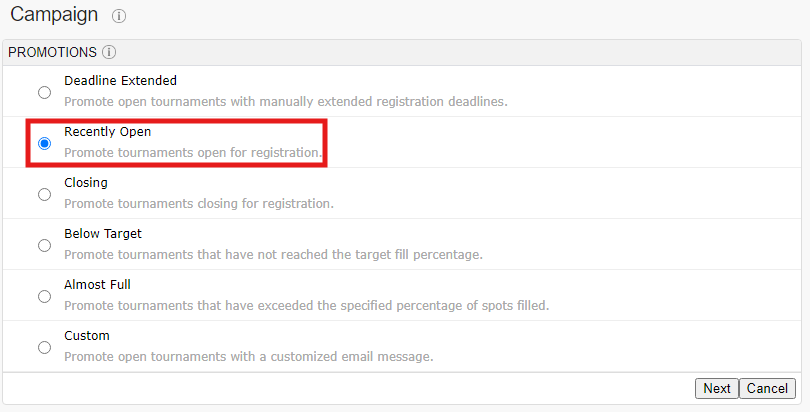
Closing:
Choose Closing to promote events whose registration deadline is fast approaching. This will help you ensure a full roster for Camps, Tournaments, and Clinics.

Below Target:
Choose Below Target to promote events that have not reached the target fill percentage. This promotion type will assist in getting those empty slots filled in time.
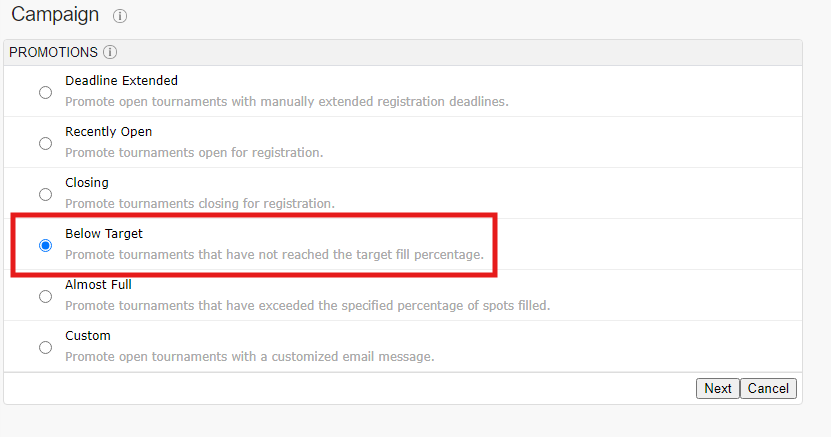
Almost Full:
Choose Almost Full to promote the events that are nearing capacities. Players or participants who were putting off their registration will feel the urgency to join in on the planned activities.

Custom:
The custom promotion method allows administrators to completely customize the message of the promotion:

NOTE- Custom promotions are only available to promote through email
Was this article helpful?
That’s Great!
Thank you for your feedback
Sorry! We couldn't be helpful
Thank you for your feedback
Feedback sent
We appreciate your effort and will try to fix the article