For Recently Open, Closing, Below Target and Almost Full, you can choose to run the campaign one time or choose to run the campaign on a recurring cadence. One time will proceed through the promotion normally but if you choose recurring, once all other options have been completed, the final step will ask what the schedule cadence will be for this event.
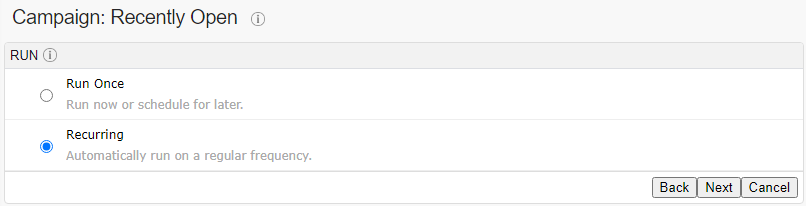
Options for a recurring promotion include:
· Name – Give this Recurring Campaign a name.
· Frequency - Weekly on a specific day of the week, IE Weekly on Sunday.
· Days – Promote events with registration opened within the number of days specified.
· Hour – Choose the hour of the day to send out the promotion.

Was this article helpful?
That’s Great!
Thank you for your feedback
Sorry! We couldn't be helpful
Thank you for your feedback
Feedback sent
We appreciate your effort and will try to fix the article